Submit and Manage Virtual Results
You can do this directly from 1) the RunSignup Race Page or 2) your RunSignup profile. During registration, you will be asked to sign up for text messages or email which will allow you to submit your finish time.
1) To Submit from RunSignup Race Page:
Navigate to the race’s RunSignup race page > select the RESULTS tab
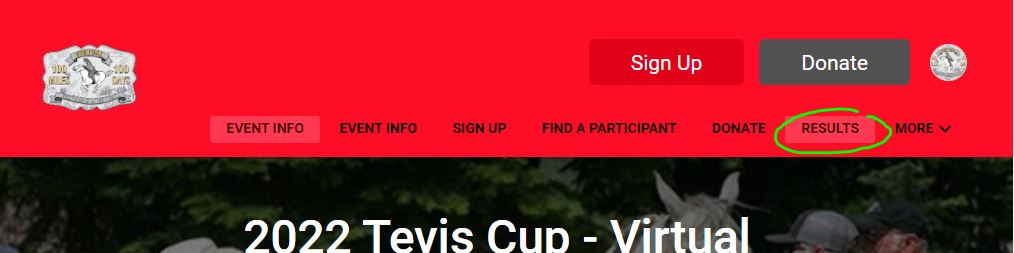
> select Submit Virtual Results:
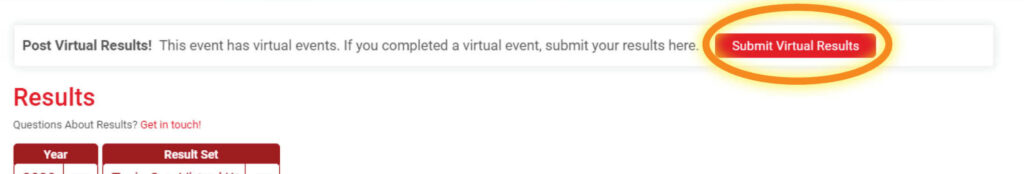
Next search for your registration either by first and last name or by email address and date of birth.
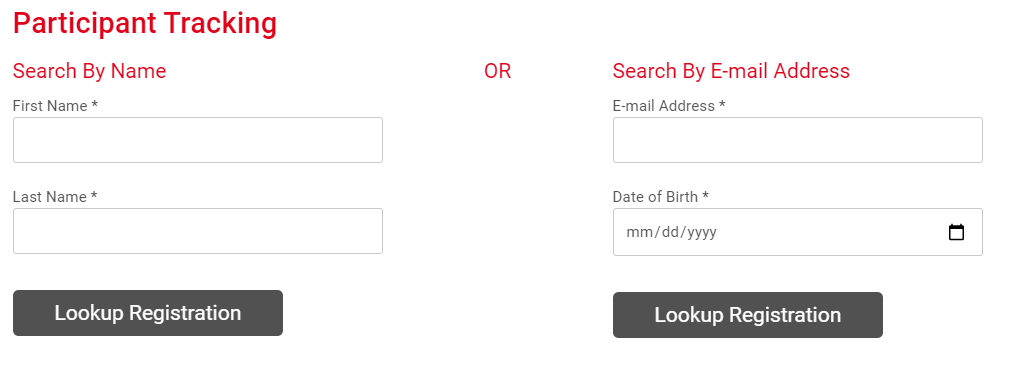
Once you have found your registration select Log Activities > Enter in your Mileage > then select Submit Results.
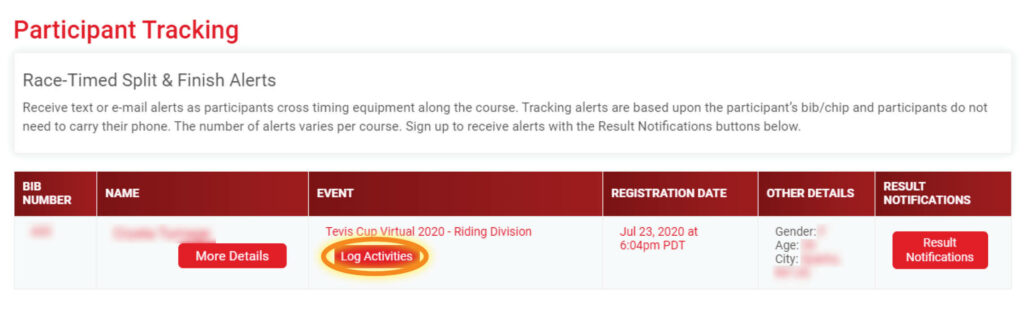
2) Submit Virtual Results From Your RunSignup Profile
Navigate to your RunSignup profile by selecting the Profile Icon in the top right hand corner:
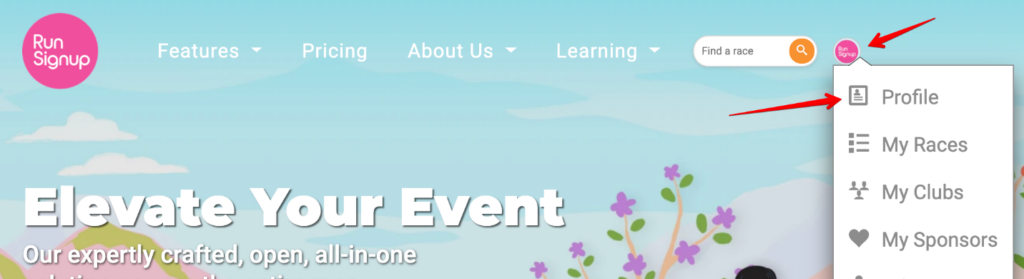
Under your Upcoming Events > Select Submit Virtual Results > Enter in your Mileage > select Submit Results